Oh shit, I forgot to mention this in my Texter post, so rather than expanding on it (pun), I thought I'd make it today's post.
Since I love my text expander so much, I wanted to find one for my Android phone. The most frequent thing that I find myself typing over and over on my Droid X is my email address and that's a pain...it's 17 characters total, you've got to toggle back and forth to get the "@" symbol...it just takes too long.
What I needed was a text expander. I found one in Smart Keyboard Pro. Once you install it, you go into the Settings > Text Prediction > Custom AutoText > click Add AutoText. In there you put the text you want to type, and then what you want it to expand to. (Hint: make sure that the text you use to expand isn't a real word...you don't want to insert your email address every time you type the word "email!"). For me, all I have to do is type "wg" and it inserts my email address! For me, that one feature is worth the price of the entire app.

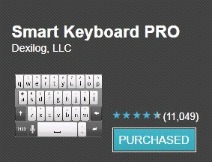
No comments:
Post a Comment
Note: Only a member of this blog may post a comment.